EasyReappro 100
SIGNIFICANT OPTIMIZATION OF YOUR CUSTOMER AND PARTNER RELATIONS
If you're a Sage user looking for software to optimize your purchasing management, EasyReappro 100 is the solution for you. This software lets you adjust your purchasing forecasts and automatically create purchase orders or purchase requisitions in Sage 100c sales management.
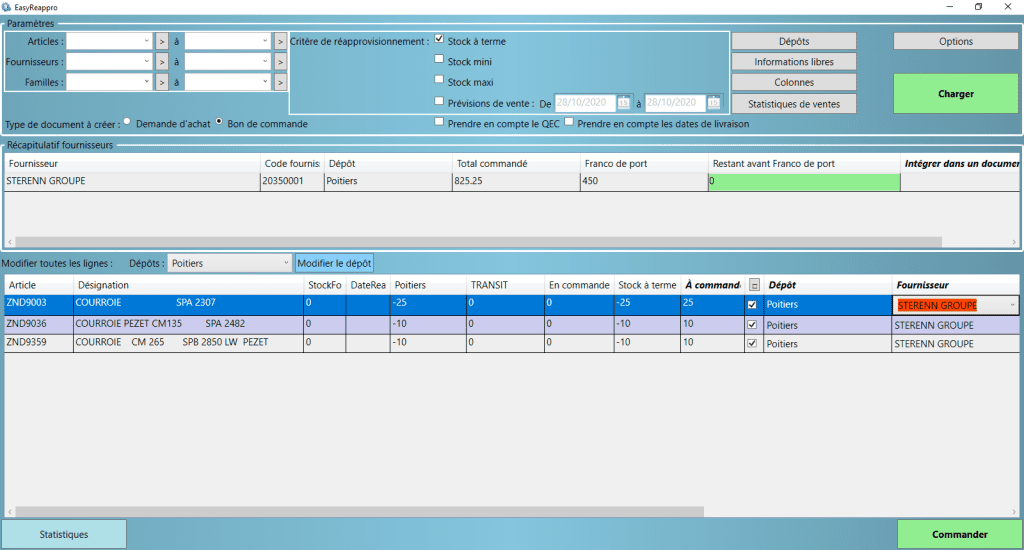
Decision assistance for optimized purchasing
The aim of EasyReappro 100 is to improve the purchasing decision support of Sage 100 cloud software. While Sage's replenishment function is suitable for many companies, it is becoming more difficult to manage specific purchasing forecasts in Sage.
In EasyReappro 100, we have implemented a dozen decision-support functions grouped together on a single screen. Buying efficiently is a business, and knowing what to buy and how much is essential to avoid overstocking or out-of-stock situations.
Customized selections and settings
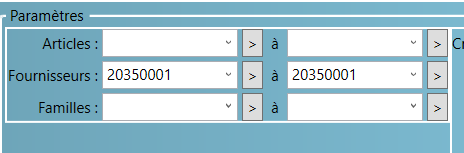
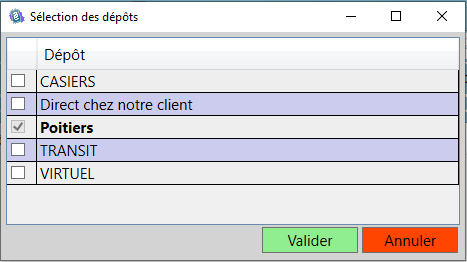
You can filter items, suppliers and/or families according to your needs. It is compulsory to select a storage depot, but you can add one or more depots to take account of stocks in other locations. Each added depot is reflected in a column of the table below.
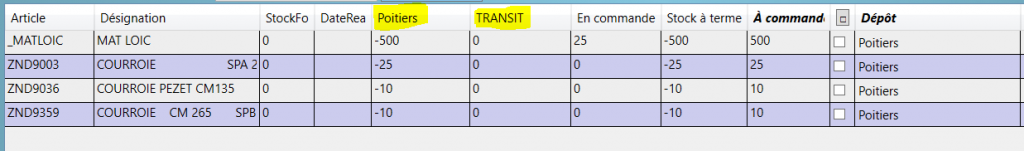
Table construction: customizing columns
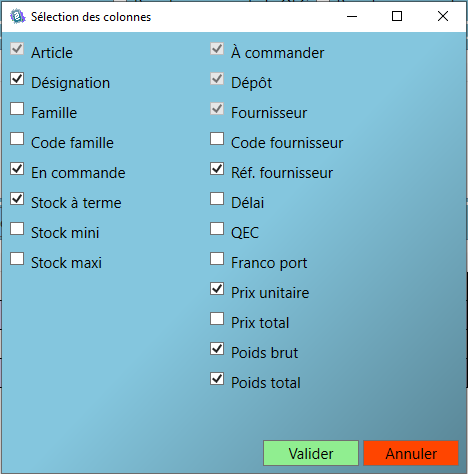
EasyReappro 100 lets you build your Sage 100 item list with twenty different columns. Simply check the corresponding options to display them in the table.
List of available fields: Reference, Description, Family, Family code, Forward stock, Minimum stock, Maximum stock, Warehouse, Supplier code, Supplier reference, Lead time, EOQ (Economic Order Quantity), Price, Weight.
Free information and sales statistics
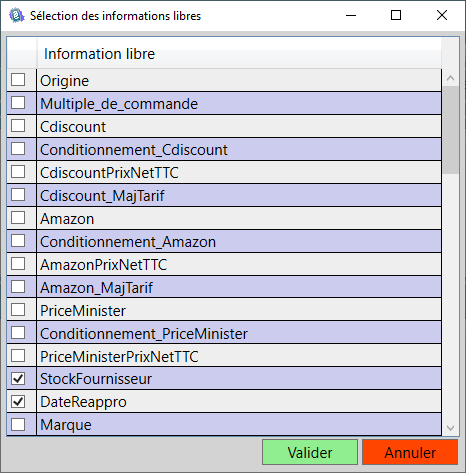
To help you make the best purchasing decisions, EasyReappro 100 lets you add one or more specific items of free information to Sage Commercial Management 100c.
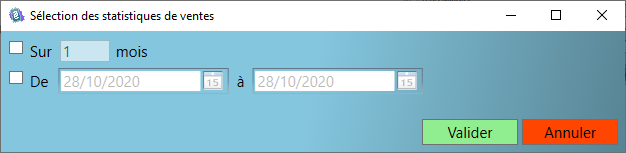
You can also integrate columns corresponding to item sales statistics.
Launch purchasing proposal and create documents
Once you've made your selections and settings, simply click on the "Load" button and the software will propose the items to be ordered. You can choose to check or uncheck the corresponding lines to create a document in your Sage 100cloud sales management system. Two types of document are possible: purchase requisition or purchase order.
You can also add items to an existing Sage document.
To display carriage paid, it is necessary to create free Third Party information specific to suppliers.
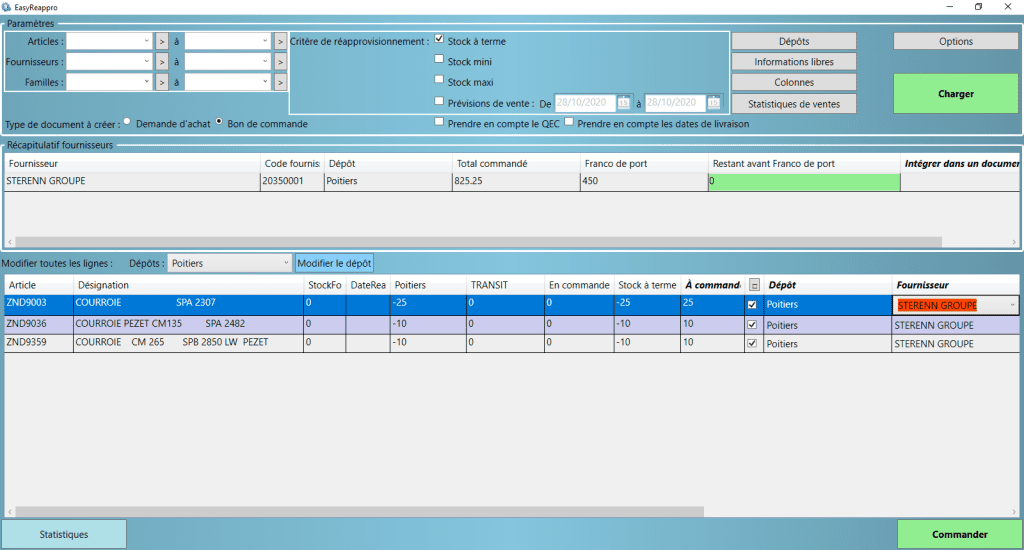
EasyReappro 100 is the ideal software for optimizing your purchasing management in Sage 100c. Simplify your processes, make informed decisions and improve the efficiency of your inventory management with our EasyReappro 100 solution.
Interested in a solution?
Contact us
Would you like to request a software demo or learn more?
We're always happy to discuss these matters by phone or over a cup of coffee.

